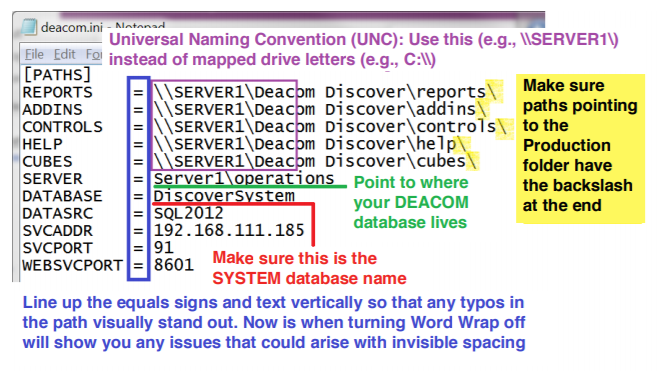Deacom ini file
The INI file is a plain text file that contains Deacom configuration details including the location of the system database, server IP address, and the network path for the different folders used by the Deacom application. The INI file is created during the initial installation process and is contained within the main Deacom application folder.
Sample INI file
The samples below contain two examples of the complete text file from a Deacom.ini file. Details regarding the entries in the file are contained in the list following the samples.
Note: The INI file below uses UNC paths which is the Deacom recommendation. Note that if running the Deacom.automation.service in connection with the Deacom WMS application, the ini file must contain the full UNC paths. If companies are not using the WMS application or are using the WMS application via the Deacom.automation.console (instead of the service) then mapped drives may be specified in the INI file as indicated in the "Optional Mapped Drive INI" section.
(PATHS)
REPORTS = \\Server1\Headquarters\PRODUCTION\reports\
ADDINS = \\Server1\Headquarters\PRODUCTION\addins\
CONTROLS = \\Server1\Headquarters\PRODUCTION\controls\
HELP = \\Server1\Headquarters\PRODUCTION\help\
CUBES = \\Server1\Headquarters\PRODUCTION\cubes\
DATA = \\Server1\Headquarters\PRODUCTION\DC\
DATASRC = SQL2008 SERVER = Server3
DATABASE = SystemCompany
SVCADDR = 192.168.111.24
SVCPORT = 91
WEBSVCPORT = 8011
CLOUDLOCALPORT = 1091 (used to connect Deacom Cloud Local Service with the Web Service/Console and Automation Service. Automatically added to the .INI file during install/upgrade. Defaults to '1091')
DEACOMAPISERVERLOCATION = \\Server2\Headquarters\APISERVER (
TRUSTSERVERCERTIFICATE = 'True or False' - added in version 17.04.008.0001. Used to support encrypted SQL connections. This line in the ini file can be used to address issues with certificate mismatches. If this line is set to 'True', the updater allows connections to proceed even if the certificate isn't fully validated, ensuring , for example, smoother operation when using wildcard certificates.
Mapped drive INI option
(PATHS)
REPORTS = T:\Production\reports
ADDINS = T:\Production\addins
DATASRC = SQL2008
SERVER = Server3
DATABASE = SystemCompany
CONTROLS = T:\Production\controls
HELP = T:\Production\help
CUBES = T:\Production\cubes
SVCADDR = 192.168.111.24
SVCPORT = 91
WEBSVCPORT = 8011
DATA = T:\Production\DC
CLOUDLOCALPORT = 1091 (used to connect Deacom Cloud Local Service with the Web Service/Console and Automation Service. Automatically added to the .INI file during install/upgrade. Defaults to '1091')
DEACOMAPISERVERLOCATION = V:\APISERVER (
INI entries and descriptions
| Entry | Description |
|---|---|
|
REPORTS |
Defines the network path for the REPORTS folder which contains the default Report Layouts delivered with the system. |
|
ADDINS |
Defines the network path for the ADDINS folder which is used to store user created Report Layouts. |
|
DATASRC |
Indicates the version of Microsoft SQL Server Management Studio that is being used on the server where the Deacom system and company databases are located. |
|
SERVER |
Defines the name of the server that is used to store the Deacom system and company databases. |
|
DATABASE |
Indicates the exact name of the system database used by the Deacom application.
|
|
CONTROLS |
Defines the network path for the CONTROLS folder used to store Active X Controls and various .dll files used by the Deacom application. |
|
HELP |
Defines the network path for the HELP folder used to store the appropriate htm and html files necessary for launching and updating the Deacom Help system. |
|
CUBES |
Indicates the network path for the CUBES folder used to store the xml files which contain the parameters necessary to run and update any data cubes that are created within the main application. |
|
SVCADDR |
Indicates the IP address of the server running the Deacom application and Deacom Automation Console, which is used for the Warehouse Management System module and the Triggers feature. |
|
SVCPORT |
Defines the port number for the Deacom Automation Console. |
|
WEBSVCPORT |
Defines the initial default port number for the Deacom Web Services, which may be changed during the Web Services installation process.
|
|
DATA |
Defines the starting path for any data sources in the Import Data tool.
|
|
DEACOMAPISERVERLOCATION |
( |
Proper INI file hygiene
Use these INI file hygiene tips to reduce the likelihood of errors, as well as make them easy to spot, which will prevent the likelihood of a failed update.
- Only ONE .ini file in your Production folder - delete any additional copies you may have.
- Make sure Word Wrap is turned off using the Format menu option in Notepad - don’t want weird spacing saved and confusing the file paths. After you turn off Word Wrap, maximize the Notepad window and fix any spacing, then re-save with Word Wrap turned off.
- Don't use any wildcard characters or add spaces anywhere in the .ini file.
- Use UNC paths, and not mapped drive letters in the .ini file.
- UNC example: \\SERVER1\Deacom Discover\reports\
- Mapped drive example: C:\Program Files\Deacom Discover\reports\
- Backslash at end of paths for REPORTS, ADDINS, CONTROLS, HELP, CUBES
- .ini system database points to the correct server and matches the System database name in dxcomp4.
- Line up all the equals signs in the .ini file so that differences/typos in the paths stand out visually.