Deacom 17.04 Release Notes
Please reference the DEACOM suggested update path prior to installing DEACOM updates.
Accounting
- Purchase Order Pre-Payment Reports - The prepayment reporting functionality has been enhanced to include two new reports specifically for purchase order (PO) pre-payments. The existing sales order (SO) pre-payment reports have been updated to reflect 'SO' in their titles, and users can now specify both start and end accounts for these reports, allowing for more flexibility in filtering results. Additionally, all relevant fields have been made accessible in the report grids, and the new PO pre-payment reports will display detailed information similar to the SO reports, including vendor details and payment amounts. This improvement streamlines the reporting process and enhances the overall user experience in accounting management.
- Net1 - In the latest update, a solution has been implemented to ensure that when a transaction is processed using a Net1 EMV payment type, the associated sales order number is now captured and displayed as the transaction description in the Paya portal. Previously, the sales order number was not recorded on the Net1 side, which required additional steps after saving the order. The development team has resolved this by modifying the API call within the Cash Register system to include the order number in the transaction description. This enhancement improves the accuracy and traceability of transactions processed through Net1 EMV devices.
- 1099 Requirements - Purchase Order Creation From Sales Commissions Reports - A change has been implemented to enhance the Purchase Order (PO) creation process when using the commissions report. Specifically, when a PO is generated from the commissions report for a vendor that requires a 1099 form, the system will now automatically set the '1099 required' flag and populate the '1099 Form Type' on the PO header, mirroring the manual PO creation process. This improvement ensures consistent handling of vendors requiring 1099 forms, streamlining the PO creation workflow.
- Journal Entry User-Defined Fields - User-Defined Fields (UDFs) are now available for General Ledger (GL) entries. This update allows users to create and manage UDFs linked to both temporary and posted journal entries. A new "User Fields" tab has been added to the journal entry interface, where users can input and view these fields. UDFs can now be included in various grid views, such as Entry Summary, Entry Detail, and Journal Entries, providing greater flexibility and customization in reporting. This improvement ensures that UDFs for journal entries function seamlessly alongside other UDFs, enhancing user experience and data management capabilities.
Business Intelligence
- Tile and Tile Charts - Four new graph/chart types have been added to the Graph Data form: Tile, Tile-Area, Tile-Bar, and Tile-Line. These chart types will consist of both text-only tiles and tiles with graphs driven by BI datasets. Graphs driven by datasets are only available when using the Tile-Area, Tile-Bar, and Tile-Line options.
Inventory
- Tote Receiving Tool - A new feature has been implemented in the Warehouse Management System (WMS) to facilitate the receipt of serialized tote container items from multiple sources into a single facility. This enhancement allows users to process transfers from other facilities as well as returns from customer inventory in one streamlined transaction, referred to as the 'Tote Receiving Tool.' The process includes scanning or entering the container item number and serial numbers for multiple totes, which can then be processed collectively to ensure accurate inventory records. Additionally, a new reason code for container returns has been added (in Inventory > Options) to improve tracking and reporting capabilities. This update enhances operational efficiency by simplifying the management of serialized inventory across various locations. See the Utilizing Tote Receiving Tool page for details.
- Move From Staging - Job and Staging - Sale - The options of "Staging-Job" and "Staging-Sales" were added back to "Move From" field via Inventory > Move in the main application.
- Foreign Currency Information - Inter-company Transfers - When creating Inter-Company Transfers in MRP and certain foreign currency information is missing from the Ship-To record, the system will now automatically use fallback values from the Bill-To record since these fields are required on the Bill-To record.
- Master Lot Creation/Selection- The WMS Receive PO process has been updated to enhance the handling of the 'To Master Lot' field. Previously, users often forgot to change the master lot number after receiving multiple pallets, leading to errors in inventory management. The system now automatically clears the 'To Master Lot' textbox after each receipt if the 'Make Master Lot' option is not visible on the WMS Form/User Layout. This change aims to prevent the accidental combination of multiple pallets into a single master lot, improving overall efficiency and accuracy in inventory handling.
- Master Lot - Addition/Finish Logic - The system has been updated to enhance inventory management when finishing products to a master lot. Previously, it was possible to finish inventory to a master lot that contained work-in-progress (WIP) inventory, which could lead to discrepancies in inventory records. The new functionality ensures that when finishing items, the system checks that all inventory within the master lot is of the same location and type. If there are mismatches, users will receive a prompt indicating that the master lot must contain items in the same location and inventory status. This change aims to improve accuracy in inventory tracking and reduce the occurrence of insufficient inventory messages. In addition, the Location and Location Type fields will be disabled in this scenario and the system will use the Location Type and Location of the existing Master Lot.
- Master Lot - Scan and Manual Selection Changes - The master lot field has been enabled in several WMS functions, allowing users to manually enter or scan master lot numbers without needing a label containing an application identifier. This enhancement applies to the Issue Job, De-issue Inventory, and Un-Reserve Inventory screens. Users can now efficiently manage inventory across multiple warehouses, facilitating smoother operations, especially for 3PL environments where master lot labels are prevalent. This change ensures that users can access necessary inventory functions without the need for extensive relabeling before going live.
- Reserve Any Allowed Lot - A new field, "Reserve Any Allowed Lot", has been added to Sales > Options. If this field is checked, users will be able to select any allowed lots (on the Apply Inventory form) that are in inventory; regardless of inventory status, QC status, shelf life criteria, and user security.
- Notes Field Added To Dangerous Goods Form - A notes field has been added to the Edit Dangerous Goods form via Inventory > Maintenance > Dangerous Goods. This field may be added to printouts associated with the shipment of dangerous goods in Deacom, such as the Bill of Lading.
- Pre-Staging - Line Option - A new option labeled 'Line' has been to the Inventory > Pre-Staging form, allowing users to select the entire quantity of a specific lot record without affecting other records. This enhancement ensures that when users double-click on a lot record, only the quantity for that selected line is utilized, even if multiple lines exist for the same lot across different locations. This change is aimed at improving the accuracy of inventory staging, particularly for users who manage split lots across various jobs.
- Restricted Purchasing Units - A new feature has been implemented to enhance the Purchase Order Entry process by restricting the selection of units based on predefined criteria. Users can now set specific units for items in the Item Master, ensuring that only those units are available during Purchase Order creation. This change aligns the Purchase Order functionality with existing restrictions for receiving and sales order entry, thereby minimizing the risk of selecting incorrect units. The update includes a new checkbox for 'Restricted Purchase Unit' and applies validation checks to ensure compliance with the selected restrictions.
- Physical Inventory - Improved Prompts For Excel Imports - An issue was identified where importing a physical inventory count sheet in Excel format resulted in an error if the file had incorrect column headers. The prompts in these cases were improved to provide users with better instructions when an import fails due to formatting issues, helping them to resolve the problem more efficiently.
- Receive to Quarantine - A new enhancement has been implemented that allows inventory received from a purchase order to be designated as 'Quarantine' status at the time of receipt or during receipt verification. This improvement introduces new fields in the database to facilitate this functionality and adds a 'Move To' option on relevant forms. The system will automatically disable the 'Move To' field under certain conditions, directing the inventory to appropriate statuses such as 'Expense', 'WIP', 'Reserve', or 'Quarantine'. Additionally, safeguards have been put in place to ensure that master lots maintain a single inventory status.
- Allow Multiple Users to Concurrently Reserve Inventory to the Same Sales Order - Main Application - An enhancement has been implemented to allow multiple users to reserve items concurrently to the same sales order within the main application. This functionality mirrors the existing capability in the Warehouse Management System (WMS) by utilizing a new 'reserve' lock type. Users can now reserve items simultaneously without interfering with each other's transactions, provided the 'Allow Multiple Users to Reserve Simultaneously' option is enabled. This ensures that inventory is allocated correctly and prevents over-reservation or insufficient inventory prompts. The system automatically manages reserve locks, updating them as users complete or exit transactions. This enhancement improves efficiency for businesses that require concurrent access to sales orders, facilitating smoother operations in environments where multiple users are involved in sales order processing.
- Master Lots - Ensure Receipt To Single Location and Inventory Type, Including Master Lots with Multiple Different Items - New validations have been implemented for receipts involving Master Lots, including in the WMS application.
- Master lots can only be assigned to a single Location and inventory type during the receiving process. This change prevents users from inadvertently placing items from the same master lot into different locations, which could lead to tracking and billing discrepancies. When a user attempts to select multiple locations for a master lot, a prompt will now appear, informing them that all items must be in the same location and inventory status. Additionally, the receiving forms have been updated to automatically load and disable the location fields based on the selected master lot, further enhancing the integrity of the inventory management process.
- Master Lots containing multiple part numbers must be assigned to a single Location. Previously, users could inadvertently assign different Locations to items within the same master lot, which could lead to tracking and inventory discrepancies. Now, when a user attempts to receive a purchase order with multiple items assigned to the same master lot, they will receive a prompt indicating that all items must be in the same Location and inventory type. This enhancement aims to streamline inventory management and prevent potential errors during the receiving process.
- Set Issue Type at User Group Level - Added option to set the Issue Type at the User Group level when issuing and staging inventory in the main and WMS application.
- Option is controlled by the "Issue Type" field on the Edit User Group form.
- Added to remove the need for users to select the issue type on scanners. A typical example would be users in a warehouse group typically staging inventory while production workers would typically issue directly to jobs.
- From Inventory Quantity Expression Changes
- Additional fields and variables have been added to the "Quantity Expression" field for PO Receipt and Master Lots. See the From Inventory tab help section for additional information.
- When using a "Type" of "PO Receipts" or "PO Receipts - Bill-To", the following fields are available to the Quantity Expression on the From Inventory tab: tp_id, tp_purnum, tp_veid, tp_p1id, tp_p2id, tp_trid, tp_frid, tp_seid, tp_waid
- The following additional fields to help in situations where charges are based on variables related to weight and volume or specific item master user field values: fi_prid, User Fields link to the item (via fi_prid), pr_unitvol, pr_unitwgt, pr_tarewgt
- When using a "Type" of "SO Shipments", the following fields are available: to_id, to_ordnum, and to_s1id thru to_s5id.
- Bills of Material - Added ability to differentiate between Issue Job and Final Staging transaction in the Issue Increment Expression to allow each stage of the process to suggest a different quantity. This can identify if the user is in the issue transaction in WMS or main app vs final staging.
- Automatic Quantity Conversions - Substitute Parts - System will automatically convert the requirement to the correct stock unit of the substitute part when using substitutions during issuing and staging in the main Deacom and WMS applications. (Transactions included: Main App: Issue/Reserve, Final Staging. WMS: Issue Job, Reserve SO, Final Staging SO, and Final Staging Job)
- Configuration note. All substitute factors (su_factor) should be entered in the in terms of the stock unit of the original part.
- This change simplifies inventory substitutions as companies will no longer have to change the UOM setup on Item Masters or adjust inventory to the correct stock unit in order to accommodate the previous substitutions limitations. In addition, users will no longer be prompted with "The original item and substituted item must be stocked in the same unit of measure" during issuing. Supports scenarios where companies need to stock substitutes in different units of measure than the original part. For catch weight items the system will use the value in the item unit weight (pr_unitwgt) in conversions of unit type.
- Substitution Rules - Additional fields have been added to the Substitutes tab via Inventory > Item Master and Inventory > Bills of Materials to support more finite inventory substitutions rules.
- Copy Unit Minutes - A new field, "Copy Unit Minutes", has been added to the Copy Part Form. If checked, copies the Unit Minutes and Unit Restrictions
- New Source Type of "Sold" - "Sold" has been added as an option to the "Source" field on the Item Master list, Inventory Reporting, Item Inquiry, and MRP forms. The field uses the Item Master "Saleable" (pr_saleable) field for filtering.
- Custom BOM Issue Increment Options - The "Issue Inc Type" and "Issue Increment/Issue Expression" fields are now available on the Custom BOM Line form.
- Basic Availability - Direct Job Demand - The "jobreqs" (caption '-Jobs') field is available to the Basic Availability grid layout for this report in order to more clearly see direct job demand.
- From Inventory - Stock Unit Quantity - The "stockquant" variable is available to the From Quantity Quantity Expression in order to return the stock unit quantity and not the quantity based on the system base unit.
- De-Issue from a Master Lot in a Staging Status - An option of "Staging" was added to the "Inventory Type" field on the De-Issue/Un-Reserve form when selecting a Type of Master Lot.
- Lot Summary Group By Options - Added a new field, "Group By", on the inventory reporting pre-filter. This field determines how results will be grouped when running the Lot Summary - Attributes, Lot Summary - System Lot, or Lot Summary - User Lot reports.
Purchasing
- Document Groups and Printing Document Groups After Receipt - Document Groups can now be added to Purchase Orders and Vendors. (The Vendor Document Groups provides the default for POs) In addition, the "Print Document Group After Receipt" field has been added to the Receive Purchase Orders form. The default value for this field is provided by the corresponding field in Purchasing > Options.
- Do Not Post Inventory Flag - The "Do Not Post Inventory" flag on PO Lines is now enabled whether the quantity is negative or positive.
- Shipped Via on Modify Info Form - Added the ability to modify the "Shipped Via" field on the Edit Order Header form when clicking the "Modify Info" button when viewing orders in purchase order reporting.
- Vendor Filter Removed From Purchase History Report - In the latest update, the Purchase History report has been modified to remove the vendor filter. Previously, this filter limited the display of purchase history entries to those associated with the vendor selected on the current PO. Now, users will see a more comprehensive list of purchase history entries without this restriction. The change restores functionality to how it was in previous versions, while maintaining the restriction that limits PO reports to entries made by the current user (if the restriction was set), ensuring that user-specific data privacy is preserved.
Print Outs
- Print Select Documents From Document Groups - Users have the ability to control what documents in the Document Group print and when they print for the Receive, Ship, or Reserve transactions. Added for cases where users will need to print certain documents in a group for certain transactions. Example: For the reserve process they need to print picklist and shipping labels, but not the bill of lading which will be printed during the shipping process. Detailed information is available in the "Print When" field description on the Document Groups page.
Production
- Work Center Currencies - A new field, "Currency", has been added to the Edit Work Center form. This field can be used to set a specific currency for the selected Work Center. When posting depreciation, the system will calculate and post using this currency. If there is no currency specified, the system will use the system default currency as before. Also, the system will assume the acquisition cost is in the currency specified in this field and the current cost, and last posted cost will display in the currency selected in this field.
- Production Relief - Improved Warning Prompt - The warning prompt displayed during the production relief test has been updated to provide clearer information when the maximum allowed variance is exceeded. The new message now specifies the percentage of variance, along with the weights being relieved and produced, ensuring users are fully informed of the situation. This enhancement aims to improve user understanding and decision-making during the finishing transaction process.
- Internal Planning Jobs - Completed vs. Plan - A new feature has been implemented to enhance the handling of materials in internal planning jobs. Users can now report on materials that have been transformed into planned products without maintaining commitment linkages. This allows for accurate reporting of completed work against internal plans, facilitating the movement of products for use or shipment. Additionally, a new field has been added to the job category settings to manage commitment propagation, enabling users to control whether commitments from consumed lots are carried over to produced lots. This change streamlines the process and reduces potential errors when managing consignment orders.
- New Job Type, "Planning" - A new Job Type, "Planning" has been added to the Job Entry form. Planning jobs exist to track inventory you have today, and what you plan to turn it into in the future. Tracking of inventory to planning orders works the same as consignment inventory, but this inventory is still owned by the company operating Deacom. Planning jobs will not appear in MRP or Job Calendars. Planning jobs will not have production reported against them, instead they will be closed once the plan is no longer needed. See the Creating Planning Jobs page for details.
- Consumed Inventory Production Report - A new report, "Consumed Inventory", has been added to Production > Job Reporting. The report will display all finishes for jobs that meet the filter criteria, as well as the lots relieved into those finishes. Materials expensed at job close will not be included in this report. The relief and finish transactions will be in chronological order, but grouped by job. Un-finishes / Un-relieve will also show.
- Shop Areas Not Required For Jobs - A Shop Area is not required, but may still be preferred, when creating jobs within MRP or when scheduling jobs.
- Scales - Direct Connection via Ethernet/IP Address - Added ability to connect scale models via Ethernet/IP address to support scenarios where no direct connection via a COM Port is available or if customers will have a scale device on their network and need to simply use the IP Address to connect to the scale. Enabled via the "Connection Type" and "IP Address" fields on the Scale Model form.
- Custom Add Unit - Display/Conversion - A new field, "Custom Add Unit" has been added to Production > Options. The field allows customers to determine in what unit the quantities on Custom Adds forms will be displayed in the system, either Issue Unit/Stock Unit (default) or BOM Unit/Stock Unit. Business Case - Users that edit custom BOMs are typically formulators and they work in terms of BOM/Stock Unit, not usually the Issue Unit. The Issue Unit is for issue/staging transactions and primarily sued by warehouse users dealing with how the product is packaged. This field offers customers the option on how units should be displayed on Custom Adds.
- Closed Linked Job Verification - The system will now prevent additional job quantities from being added or produced when modifying a sales order linked to a closed job.
Sales
- Functionality to Auto-Ship Orders with All Non-stock parts - Add 2 new fields to the From Inventory form, 'Ship And Invoice Non-Stock Orders' and 'Invoice Date'. Ship And Invoice Non-Stock Orders is a checkbox, only visible when the form is open from Sales > Recurring Orders. Invoice Date is a datebox that is only enabled when Ship And Invoice Non-Stock Orders is checked.
- UPS Freight Charges - In version 17.04, when using a Ship Via Method of UPS, and shipping a sales order with freight added, the system will get the necessary freight charge from UPS an add it as a line item to the order.
- Blanket Order - Blanket Releases - The "Blanket Releases" button is available for display on the Blanket Orders sales report. When clicked, the system will display the list of blanket releases.
- Customer Print Destinations - Print Destinations may be assigned at the Bill-To, Bill-To Facility, Ship-To, and Ship-To Facility records. Additional information is available via the Print Destinations tab section.
- From Inventory Duplicate Charges - A new field, "Duplicate Charges", has been added to the From Inventory form via Sales > Order Entry. The new field is used to display and, if necessary, prevent duplicate mass billing for From Inventory charges
- From Inventory Charges Report - A new report, "From Inventory Charges", has been added to Sales > Order Management.
- Recurring Orders Toolbar - The complete set of buttons and options have been added to the Deacom Toolbar in Sales > Recurring Orders to maintain consistency with toolbars throughout the system.
- Modifying User Defined Fields in View Mode - A fix has been implemented to ensure that when a user modifies a sales order line's User Defined Fields (UDF) from view mode, the corresponding calculations are triggered and saved appropriately. Previously, changes made in this manner did not reflect in the sales order calculations, leading to discrepancies in the displayed data. Now, any adjustments to UDFs will successfully update the sales order view with the new calculation values, ensuring that all related lines and totals are accurately represented.
- Bill-To/Ship-To Popup Notes - DSD - Bill-To and/or Ship-To popup notes will be displayed in the DSD application.
- Consignment Order Visibility - The "Consignment" Order Type has been added to the following forms/prefilters:
- Sales > Order Reporting
- Sales > Ship
- Sales > Reprice
System
- Option to Delete Data Import Loads (Prior to Go Live) - A new security, "Tools -- delete data imports" has been added. If this security is set to yes, the delete button "X" will be visible on the toolbar and the user will be able to delete the selected import load. Users will be presented with a list of the records that will be deleted. This only applies prior to being "Live" in Deacom.
- API - Rate Limiting - The Deacom API has been enhanced by implementing rate limiting, which helps manage the number of requests processed over a given timeframe. This new feature is designed to prevent overload and improve performance. The development team added rate limiting middleware to the API server, along with configuration options in the app settings file. This allows users to customize settings such as the number of requests allowed per minute and the order of processing queued requests. With these changes, users can now experience more efficient API interactions while ensuring system stability.
- API Profiles - Import and Export Features - Import and Export feature have been added for API Profiles, enhancing usability and functionality. Users can now encrypt XML data during export and decrypt it upon import, ensuring secure data handling. The save button behavior has been improved, and the form fields now populate correctly when importing. Additionally, system profiles will encrypt sensitive information before storing it in the database. The export files will be named based on the API profile name and will utilize a custom file extension, with the capability to update records based on the imported data. This improvement aims to streamline the management of API profiles while maintaining data integrity and security.
- API Profiles - Connection Confirmations - The Commerce Suite API Profile has been enhanced to streamline the integration process. Now, when you input and save a key, a popup will appear prompting you to enter your Commerce Suite credentials and merchant ID. Once completed, a success page will confirm the successful connection. This update includes a refactoring of the API Profile form, aligning it with the process used for QuickBooks Online (QBO), ensuring both systems now display popup forms for credential entry. This improvement simplifies the setup and ensures a seamless integration experience.
- Contact Person Search API - A new API endpoint has been introduced to enhance the search functionality for Contact People within the system. This endpoint, accessible via 'crm/contactperson/search', allows users to efficiently filter and retrieve contact details based on key attributes such as company, first name, last name, title, and email. This development streamlines the process of locating specific contacts by enabling precise filtering options, ensuring that users can quickly access relevant information in the CRM system.
- Deacom Local Enhancement - In response to connectivity issues with Deacom.Local due to a missing Subject Alternative Name, new certificates have been implemented to ensure seamless access across Chrome, Edge, and Firefox browsers. A root certificate is now installed in the Trusted Roots section of user certificates, alongside a 127.0.0.1 certificate that includes localhost and 127.0.0.1 in its Subject Alternate Name. Additionally, a new MSI file has been created to facilitate group policy deployment, ensuring the proper installation of these certificates. Users can expect Deacom.Local to connect smoothly, allowing access to local printers, and the system will launch on startup following installation. These improvements aim to enhance user experience by resolving previous access issues effectively.
- Security To Suppress License Expiration Prompt - In response to feedback, we've introduced a new security setting that allows suppression of the license expiration prompt for users. Previously, all users would see this notification upon login, which was only relevant to certain admin users. With this update, the new setting defaults to 'no', meaning users will still receive the prompt unless changed. By setting it to 'yes', the prompt will be suppressed for users who do not need to see it, streamlining their login experience.
- Form Layout Additions - There is a new option in the Control field on the Edit Element form called "CustomTileBox". The CustomTileBoxes options supports the display information driven by an Expression on the field.
- Export User Form Layouts - The "Export All" button has been added via System > Maintenance > User Layouts. When clicked, creates a file for each user form layout in the list. The file(s) will be downloaded to the Windows download folder. Useful when needing to export multiple user form layouts between Deacom systems.
- API Profiles - Export All - A new 'Export All' button has been introduced to the API Profiles grid, allowing users to export all non-system level profiles in one action. This enhancement streamlines the process by exporting multiple API Profiles to individual files within the same directory, similar to previous single export functionality. The development team also conducted a code clean-up and documented related methods to ensure clarity and future scalability. This update simplifies the management of API Profiles by providing a convenient bulk export option, while system profiles are excluded from the export to maintain integrity.
- Business Intelligence - Sales Order, Purchase Order, Job Lines - A new feature has been introduced to enhance the visibility of key business metrics within the Sales Order, Purchase Order, and Job line items. This feature, known as the "hero tile," displays a series of informative sub-tiles or "badges" when a part is selected. These badges provide valuable insights through various data points such as open orders, on-hand quantities, and sales performance metrics. Users have the flexibility to view this information in numerical form, as graphs, or both. The development involved significant updates to the platform's front-end and back-end code, including the implementation of consistent styling for these badges and the creation of logic to manage the hero tile. The system now supports widgets that can pull detailed information based on specific parameters, enhancing user interaction and data accessibility.
- Deacom API Credentials - The credential import tool has been updated to replace all references of 'Integration Engine Credentials' with 'Initial One Time Setup Credentials'. This change ensures consistency in how credentials are delivered in tickets and referenced in communications. Users will now see 'Initial One Time Setup Credentials' in the import tool interface, improving clarity and user experience.
- Deacom API - Work Crew Search Endpoint - A new Deacom Public API endpoint (production/workcrew/search) has been developed to enhance the functionality of the Deacom system by allowing users to search for Work Crews more effectively. This endpoint, located within the Production Controller, enables users to filter and retrieve Work Crews based on various criteria available in the main application. Users can search for active Work Crews and apply detailed filters to narrow down results to specific crews, including those with associated shifts. The implementation ensures that users can access comprehensive and precise information about Work Crews, facilitating better management and oversight within production environments.
- Commerce Suite API - Void and Un-Invoice - To improve user experience in managing payments and invoices, we've updated the Commerce Suite functionality to allow users to void payments and un-invoice purchase orders directly within Deacom, even if these actions cannot be completed in the Commerce Suite. Previously, users encountered hard stops when attempting these actions, which could hinder their ability to correct mistakes. Now, users will receive a yes/no prompt, enabling them to proceed with voiding or un-invoicing in Deacom alone, even if the Commerce Suite cannot process the deletion. This update enhances flexibility and ensures smoother operation within the Deacom system when users need to correct mistakes in Deacom only.
- Deacom API - Job Line Requirements Search Endpoint - A new endpoint has been introduced to enhance the Lynq integration, allowing for the retrieval of job requirements for each job line according to the bill of materials sequence order. This update includes considerations for custom additions and provides data consistent with current job requirements, along with a quantity per job line. This enables Lynq to determine the total requirement by multiplying the quantity per unit by the job line quantity. The issue related to custom additions not being recognized was found to be an environmental problem within a specific testing setup, and no code changes were required to resolve it.
- Light/Dark Themes for Scripting Windows - Light/Dark themes are now supported in scripting windows.
- Blank Form Layouts - Blank Form Layouts have been added for more variety along with various custom controls.
- Dock/Undock Forms - User Interface:
- An "Undock" icon has been added to the left of the existing menu items at the top-right of the interface.

- Clicking the Undock button undocks and floats the currently visible and selected tab form. This can be done to multiple forms or tabs in the main interface.
- In the undocked form, replace the "un-pin" icon with a "tab" icon.
- When the form is initially undocked, or the user clicks out, then back into the form/tab, the active form/tab will receive an outline whose color is consistent with each theme's signature color. All other undocked forms will not have an outline. The currently active form tab will use a "grayed out and/or desaturated" background color to indicate that, while the tab is still active, it does not have focus. This will help improve the UI's indication of form focus.
- To redock the form/tab, the redock icon, located to the left of sizing arrow may be used.
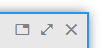
WMS
- Print Document Group - Reserve SO - The Print Document Group field has been added to the Reserve Sales Order function in the WMS application.
- Issue Master Lot - Inventory Status - A new field, "Inv Status", has been added to the WMS Issue Master Lot transaction. Options are "Inventory", or "Staging".